Ransomware is a common infection that encrypts your data and locks it preventing you access to it. The creators of the virus usually request a fee for you to pay to retrieve your data back, however much of the time the data is never returned.
There are ways of reducing the risk of getting this infection, here are my 5 top tips –
1 – Beware of email attachments
Email attachments are the biggest risk factor in getting infected with the ransomware virus. You must always be sure that an email and the attachment are safe to open. Ensure that you know the sender of the email, and that the attachment is relevant to what you have been doing. A common method these criminals use to get you to open the virus is by a fake invoice, so be extra careful when dealing with these. Here is an example of a spam email that is designed to make you open the attachment…
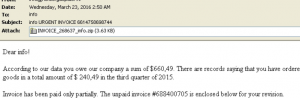
As you can see the email looks very realistic, this is to tempt you to download the infection. Downloading the attachment will result in a pathway being opened for the ransomware to encrypt your files.
2 – Have Anti-Virus in place
A very important method to protect your files and data is to have a strong professional security system / Anti Virus in place. This is extremely important as if you do make the mistake of opening a spam attachment, the AV may be able to prevent it and quarantine the virus before it infects your system, Although this is not guaranteed and in some cases the Ransomware will pass the Security on the system, this is why point 1 is so important.

3 – Spam Filter
Spam filter applications can assist a user in preventing these types of attacks, as well as prevent other types of viruses and malware. Having a spam filter is very important in reducing the amount of spam emails received in your business, as well as reducing the risk of a ransomware attack. The spam filter will prevent your mailbox becoming contaminated with a range of different spam emails.

4 – Train employees
This may sound obvious; however, it is very important to train your employees to identify and spot spam emails. When someone is new to a business, they can be unaware of the threats a mailbox provides. It is important to show them how to use and manage their email carefully, minimising the risk of them downloading the infection. All it takes is for one person to open the infection, and depending on the structure of your network, it could spread across all your systems and data. 5 – Report it early If yourself or an employee has opened a spam email attachment, and have been hit by the virus, it is crucial you report it to your IT support immediately. The infection will be encrypting your files and data so you’re unable to open up the files, however if this is reported immediately, the damages of the Ransomware virus can be heavily reduced, it is likely that it has encrypted part of your data, but if reported fast enough the virus can be stopped spreading throughout your servers, therefore minimising the impact and damage of the Ransomware infection.
There are ways of reducing the risk of getting this infection, here are my 5 top tips –
1 – Beware of email attachments
Email attachments are the biggest risk factor in getting infected with the ransomware virus. You must always be sure that an email and the attachment are safe to open. Ensure that you know the sender of the email, and that the attachment is relevant to what you have been doing. A common method these criminals use to get you to open the virus is by a fake invoice, so be extra careful when dealing with these. Here is an example of a spam email that is designed to make you open the attachment…
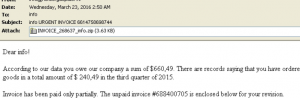
As you can see the email looks very realistic, this is to tempt you to download the infection. Downloading the attachment will result in a pathway being opened for the ransomware to encrypt your files.
2 – Have Anti-Virus in place
A very important method to protect your files and data is to have a strong professional security system / Anti Virus in place. This is extremely important as if you do make the mistake of opening a spam attachment, the AV may be able to prevent it and quarantine the virus before it infects your system, Although this is not guaranteed and in some cases the Ransomware will pass the Security on the system, this is why point 1 is so important.

3 – Spam Filter
Spam filter applications can assist a user in preventing these types of attacks, as well as prevent other types of viruses and malware. Having a spam filter is very important in reducing the amount of spam emails received in your business, as well as reducing the risk of a ransomware attack. The spam filter will prevent your mailbox becoming contaminated with a range of different spam emails.

4 – Train employees
This may sound obvious; however, it is very important to train your employees to identify and spot spam emails. When someone is new to a business, they can be unaware of the threats a mailbox provides. It is important to show them how to use and manage their email carefully, minimising the risk of them downloading the infection. All it takes is for one person to open the infection, and depending on the structure of your network, it could spread across all your systems and data. 5 – Report it early If yourself or an employee has opened a spam email attachment, and have been hit by the virus, it is crucial you report it to your IT support immediately. The infection will be encrypting your files and data so you’re unable to open up the files, however if this is reported immediately, the damages of the Ransomware virus can be heavily reduced, it is likely that it has encrypted part of your data, but if reported fast enough the virus can be stopped spreading throughout your servers, therefore minimising the impact and damage of the Ransomware infection.

