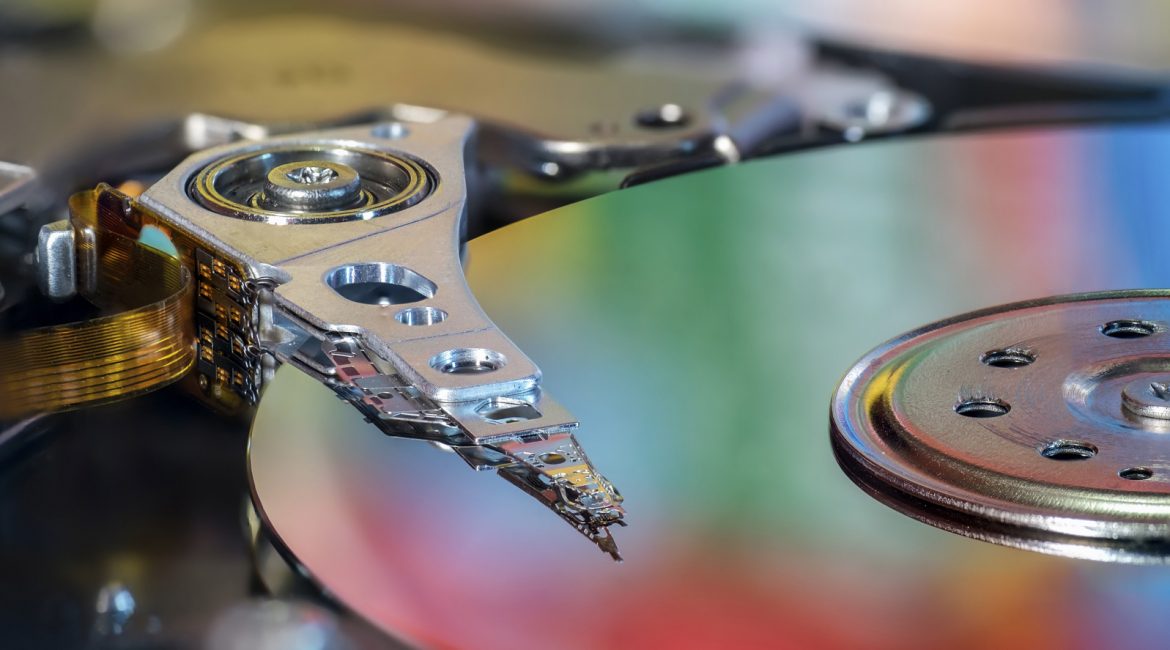At first, I am sure you were thinking, my hard drive is fine? No, the question we are asking is… “What type of hard drive do you have?”. There are essentially two physical types of drive in common use, with the more common being the mechanical drive that has been around since 1953! It was actually IBM that recognised the significance of the hard drive and made fantastic headway in “Random Access File” technology. The second variant, and championing a much more recent technology, is the is SSD, or “Solid State Drive”.
So what’s the difference, apart from the thick chunk of change the SSD upgrade will cost you from a retail establishment?
The answer, as is often the case, is best served up with a little history lesson; it comes down to mechanics, really! The older form factor uses a physically rotating “disc” (or platter, in hard drive geek circles) with a sensor positioned to read and write information from the surface of the platter. Conventional drives originally spun around 5400rpm but in order to extract more performance, these spin speeds were raised to 7200rpm, 10,000rpm and even a dizzying 15,000rpm in some server-use cases. All the while, noise and heat became the enemy of the drive, and the machine it was installed in.
The need for even more speed, reduced power consumption, noise and heat, drove technology towards a more innovative solution – the SSD. In essence, this is simply a quantity of memory (like RAM) that does not lose its information when the power is disconnected. There are no moving parts (so noise and vibration are eliminated) and the heat is a tiny fraction of its mechanical cousin’s. Of course, with no moving parts, and a modern high-speed connection from the drive to the rest of the system, you can expect a very large performance improvement when shifting to SSD from the old-style drive. It could well be the most noticeable upgrade you can make to an aging machine, where the drive serves up data anywhere from 2-5 times faster than before.
Think of a typical heavy-drive-use example – loading up Windows. A typical machine fitted with a “standard” drive could do this in perhaps 30-40 seconds. An otherwise equally specified machine, with an SSD installed, would perform the same feat in around 10-13 seconds. Word, Excel, Outlook, other applications, all open at a similarly improved rate. The difference is shocking when seen for the first time!